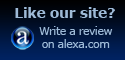
httptunnelgenius@gmail.com
|
Download
HTTP Tunnel Genius Beta version -
Click Here to Download
(updated on:
8/22/2019)
Note: download fresh releases at least once a week during early beta development
stage.
You should have
Microsoft .NET Framework Version 2.0 Redistributable Package
Installed on your computer to run
HTTP Tunnel Geinus
executable.
Local HTTP Proxy starts at: 127.0.0.1:1978
address.
Currently tested software: FireFox, Internet Explorer, Opera, Yahoo!
Messenger, MSN,
gtalk,
Skype, MMS Streaming...
Please let me know (httptunnelgenius@gmail.com)
which software you want to use with this application and I will try to implement
support for all of them.
HTTP Tunnel Genius
software was mostly tested for compatibility with Mozilla Firefox
and we recommend to
.
Updates History:
04/13/2013
- Made changes related to changing hosting provider.
04/13/2009
- Fixed minor bugs related to auto detection of connection settings.
05/26/2008
- Fixed minor bugs related to fresh proxy list downloading from
various locations.
05/24/2008
- Recently Because of increased popularity of HTTP Tunnel Genius
software our site appeared in the lists of a majority content filtering software's
in the "Anonymizers"
category, which was blocking HTTP Tunnel Genius software to download
fresh proxy lists from our server, earlier we come up with
offline proxy list
solution but in the latest update we added possibility to download fresh proxy server
list from various locations, so it doesn't matter now if your university/school/company/provider
is blocking httptunnel.ge or not, HTTP Tunnel Genius software will
be getting fresh proxy servers list anyway!!!
05/16/2008
- Added Tunnel Proxy List Settings, now you can specify what kind
of tunnel proxy servers you want to download, there is few groups of settings, first
is proxy transparency mode such as Transparent,
Anonymous & Elite (High Anonymity) proxies,
second option is port, for example if you know that your proxy/firewall
is blocking port 3128 for any connection than you can simply uncheck that option
and your list will be filtered against proxy servers on 3128 port, and the last option
is proxy server speed, you can specify one of following options:
All - you will have proxyes of all speeds, Recommended
- your list will be filtered against slow proxy servers. and Only Fast
- in this case you will have only fast servers in your proxy list.
02/15/2008
- Added Offline Proxy List Function, if your
provider is blocking our server and software is undable to download fresh proxy
list you can load offline proxy list downloaded
on our site. http://www.httptunnel.ge/OfflineProxyList.aspx
|
Firefox Configuration
Example
Select the Options from the Tools
menu.
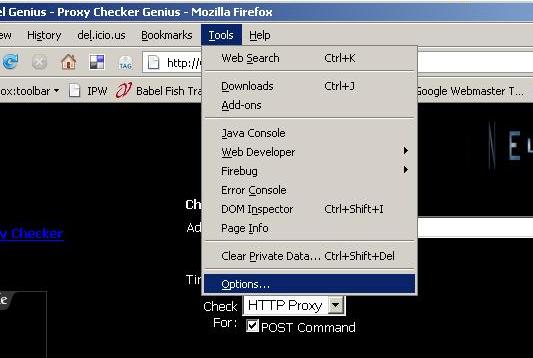
Go to Advanced -> Network
and Click Settings.
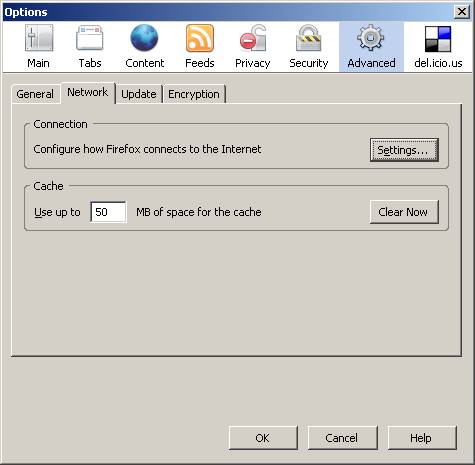
Select Manual Proxy Configuration; enter 127.0.0.1
in HTTP Proxy and 1978 in Port.
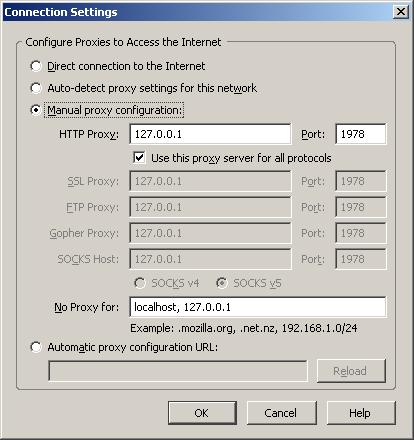
|
|
|
|
Host Your Website
With FastCloud.GE
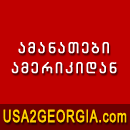
|